Most importantly, the point to note is that there are several sites where one can acquire many technical skills, but this is a place where one can even learn his/her course related materials and in fact you won’t need any extra classes as well. Just it’s a matter of few hours that you need to spend on YouTube on your gadgets, which you might be very keen at doing. (5 lectures per week of just over half an hour each)
The following are the steps for course enrollment of NPTL
Step 1 – Go to url – https://swayam.gov.in/
Step 2 – Click on Sign in / Register tab
Step 3 – Login using any of option mentioned here
Step 4 – If you have a Google enabled email id, you can login through Google option. If you wish to
login through your company email id / non Google enabled email id then you have to create your own
login. Click on ‘Sign up now’, create your own username password, and provide your email id there
Step 5 – After login you will be directed to the SWAYAM home page, Click on ‘All Course’ tab
Step 6 – On the left hand side you can see the 'filter'option. Here, under that National Coordinator tab,
select NPTEL. On the right side panel, the upcoming courses will be displayed.
Step 7 – Please select the course you want to join. Within the course page, some basic course
information such as course tenure, exam date, Prof name and institute name etc. are given.
Step 8 – After going through the provided information, you may also choose to watch the INTRO
video. Next, click on the JOIN button. Next, fill all relevant information.
Step 9: IMPORTANT: Select profession as ‘employed’.
Step 10 – In ‘employment details’ select ‘yes’ in drop down if your employer is ‘Part of swayam
industrial association’. Here, please select the name of the company diligently.
Step 11 – Please go through the details given at the bottom of the page & Click on ‘I agree’ check-
boxes.
Step 12 – Click on SUBMIT / JOIN button. You will see that a confirmation message is displayed on
the course page. A confirmation email will also be sent to your registered email address.
NOTE: Please use the same email id throughout the course run. Use this email id to submit Assignments and register for exams.
Source: https://archive.nptel.ac.in



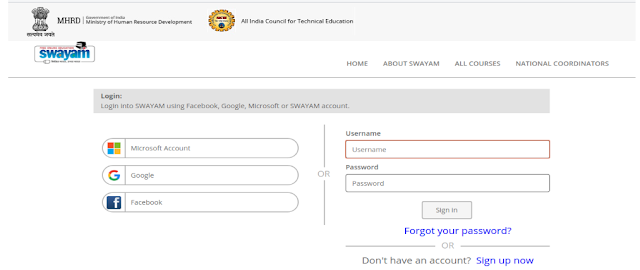
0 Comments:
Post a Comment
Note: only a member of this blog may post a comment.